What is linux
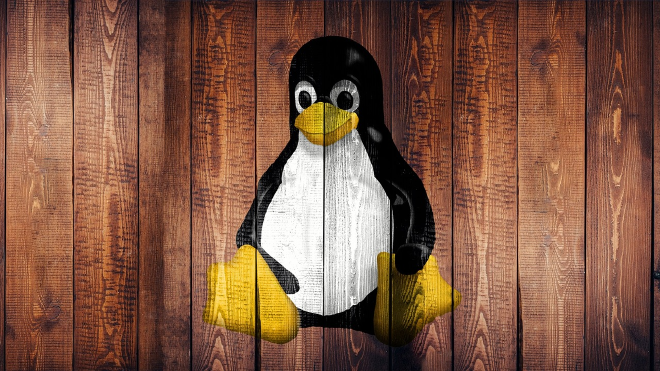
Table of Contents
What is Linux? #
Linux is an operating system. To a newbie, it might seem like just an operating system, but technically, it’s a kernel. Now, what is a kernel? You might wonder. In a nutshell, it acts as a bridge between hardware and software. Yes, Linux is a kernel created by Sir Linus Torvalds.
There were a few software projects like GNU and other open-source software. When combined with the Linux kernel, they form the complete operating system. This OS is open source, so many developers rapidly integrated their own open-source software with the Linux kernel, resulting in distributions like Ubuntu, Kali Linux, Garuda OS, Parrot OS, etc.
In the market, regardless of how many distributions appear, they all fall under the common name: a Linux OS.
Types of Linux OS #
In the market, there are several distros, but they can generally be categorized into four:
- Debian
- Arch
- Red Hat
- SUSE
Remember these major distros because many others you see, like Ubuntu and Kali, are derived from Debian, and others are based on one of these.
“Derived” means they use the code and modify the software according to their preferences.
Do I Use Linux OS? #
Well, it depends on your usage. Let me tell you a few advantages and disadvantages:
Advantages #
- Faster than Windows
- Feels cool
- A lot of customization options
- Best for coding and software developers
- Basic gaming capabilities natively; better with a high-end PC
- Requires fewer resources to run
- Environmentally friendly OS that you can install on an old computer
- High security
Disadvantages #
- Not the best for gaming, though still viable
- Lack of daily use software like Adobe, MS Office, Final Cut Pro
- Difficult to configure; you need great skills to tweak the settings
My Opinion #
Linux is a superb OS for me. I like its responsiveness, it’s so faster than Windows from the moment you start using it. Linux has made my coding life much easier because fixing library problems or related software for building applications is straightforward. For example, while building software like Pix2Tex, it required certain pip libraries that are difficult to install on Windows, but on Linux, you can install them with a simple command in the terminal.
My bad experiences were with gaming and the lack of MS Office, but I manage with LibreOffice and WPS Office, which are quite good alternatives.
The great thing about Linux is that you can install software using a simple command in the terminal, managed by a package manager.
sudo apt install nano
My Distro Recommendations #
If you’re a newbie looking to try Linux, Ubuntu is the best choice because it includes all major drivers, reducing issues like WiFi not working properly. Recent versions of Linux also have a feel similar to macOS.
Next, the Parrot OS desktop version is excellent for daily use.
Afterward, you can try Linux Mint or Garuda OS, among others.
However, I wouldn’t recommend Debian or Arch Linux unless you know what you’re doing; they’re more advanced and require greater expertise.
Forums specific to each distro exist, where you can seek help if any errors occur.
if your pc is so Old like celeron, pentium, and struggling to run the windows try xubuntu distro it is the fastest and lightest distro, Basically its dervied from the ubuntu but light weight version.
Hope your like our vlog, about my simplistic explanation on linux thank you guys.
💕 check out our other articles too…. 🙏